
Reset Administrator password on Windows with Offline NT Password YouTube
Offline NT Password & Registry Editor (Help Please!) Talk about anything related to the UBCD, PC troubleshooting etc. Moderators: Icecube, StopSpazzing. 17 posts • Page 1 of 1. Message. Author. B-Ware Posts: 3 Joined: Fri Oct 23, 2009 4:25 am. Offline NT Password & Registry Editor (Help Please!)
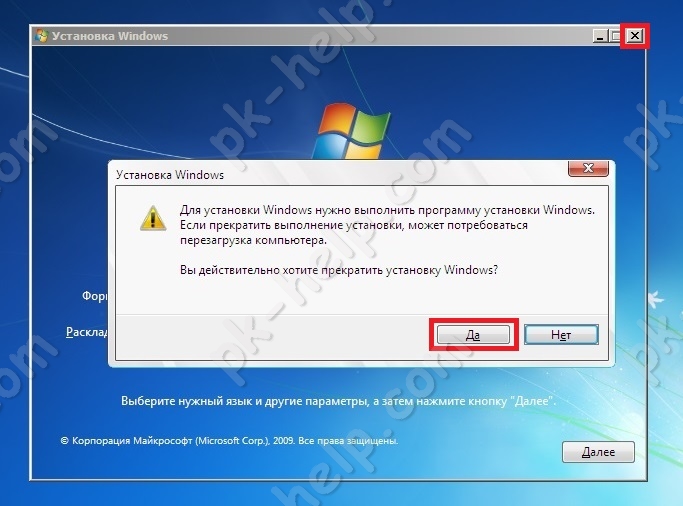
Offline nt password and registry editor как установить на флешку
chntpw (Offline NT Password & Registry Editor) is a Windows password removal utility that can be run from a CD-DVD or a USB drive. chntpw Bootable CD Image can be downloaded here. After burning you can take the CD/USB drive to boot your computer and then reset Windows administrator/user password.
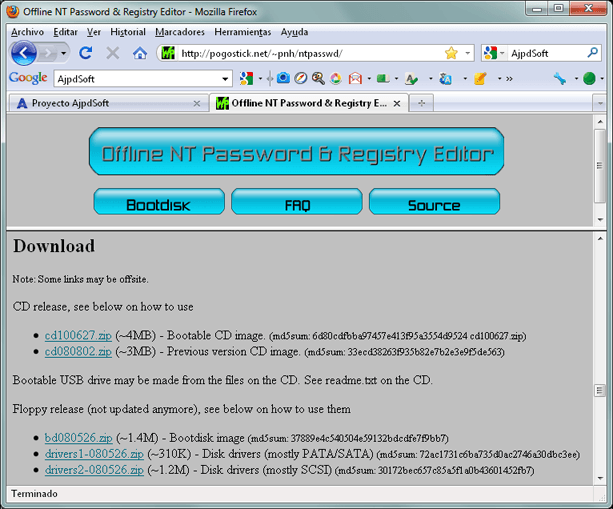
Recuperar contraseña del usuario administrador en Microsoft Windows 7 y XP Proyecto AjpdSoft
Chntpw (also known as Offline NT Password & Registry Editor) is a small Windows password removal utility that can run from a CD or USB drive. Overview Certified . The latest version is 140201.

Offline NT Password & Registry Editor (USB install)

Offline Windows Password & Registry Editor Download NETZWELT
How to Use Offline NT Password & Registry Editor. Step 1: Visit the Website. On an internet browser, go to the Offline NT Password & Registry Editor website. Note that this and the next two steps will be carried out on a computer you can access. Step 2: Offline NT Password & Registry Editor download.
/offline-nt-password-01-upd02-57c76d5d3df78c71b65d0934.jpg)
Remove Passwords Using Offline NT Registry Editor
Overview. This is a utility to reset the password of any user that has a valid local account on your Windows system. Supports all Windows from NT3.5 to Win8.1, also 64 bit and also the Server versions (like 2003, 2008, 2012)
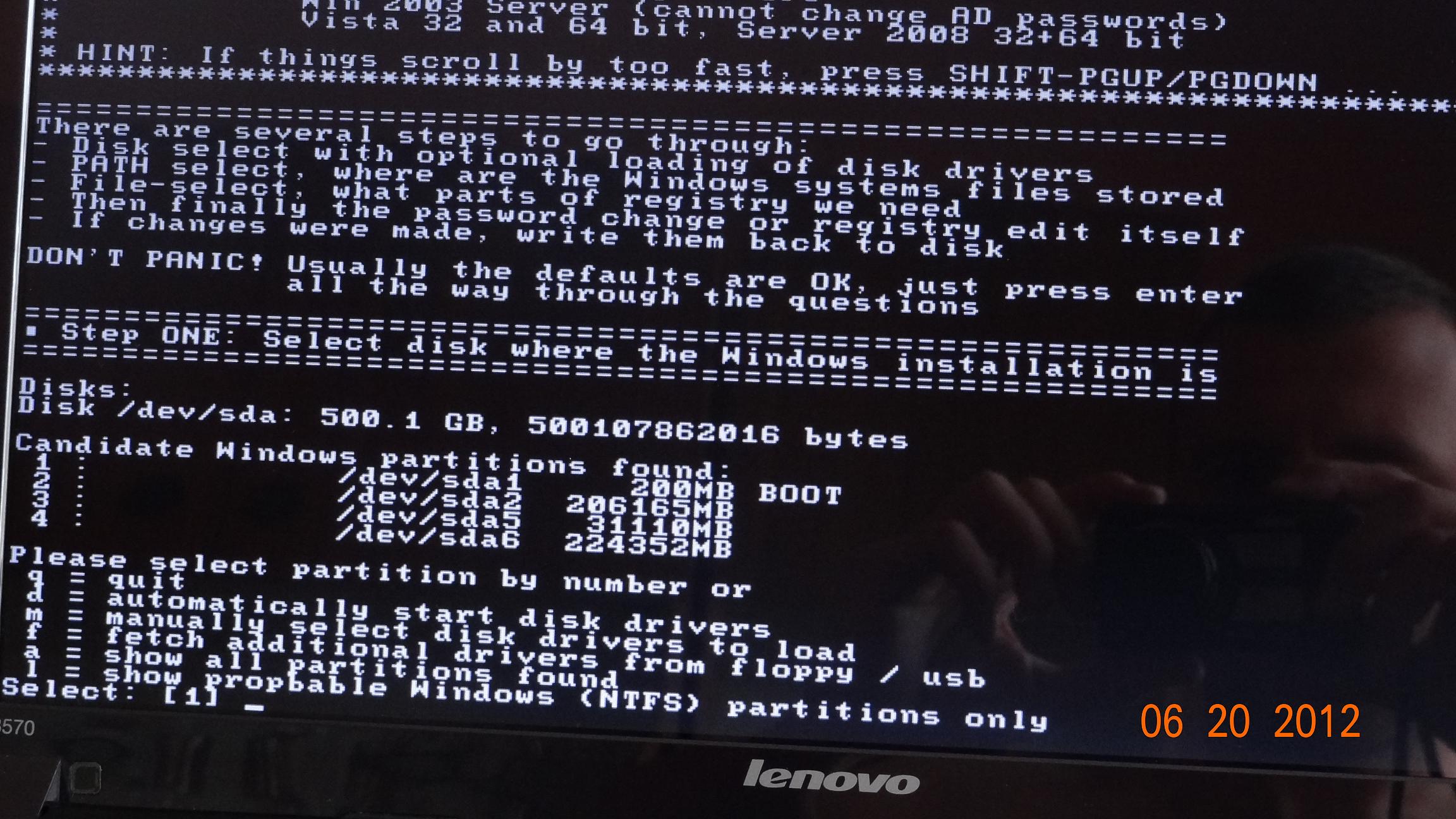
Offline NT Password & Registry Editor nie mogę usunąć hasła
At the bottom of the screen, type 1 for "clear user password" from "User edit menu" and then press "Enter". ⑦ After receiving a message "password cleared", please type "!" and press "Enter" to quit "user edit menu". Next, type "q" and press "Enter" to quit Offline NT Password & Registry Editor. ⑧ When.

Tutorial Offline NT Password and Registry Editor (Primera Parte) YouTube
Get the machine to boot from the CD or USB drive. Disk select, tell which disk contains the Windows system. Optionally you will have to load drivers. File select, which parts of registry to load, based on what you want to do. Password reset or other registry edit.
:max_bytes(150000):strip_icc()/offline-nt-password-boot-screen-5a676411ebb9e100373f396c.png)
Remove Passwords Using Offline NT Registry Editor
Go to the official website of Offline NT Password & Registry Editor and click on the link to download "Password reset CD/USB bootdisk.". Note: Download the cdxxxxxx.zip file to create a bootable CD disk. Or simply download the usbxxxxxx.zip file to create a bootable USB disk using a burner tool.

Offline NT Password & Registry Editor Free Download & How to Use Windows Password Key
Offline NT Password & Registry Editor is described as 'Windows stores its user information, including crypted versions of the passwords, in a file called 'sam', usually found in \windows\system32\config. This file is a part of the registry, in a binary format previously undocumented, and not easily accessible' and is an app in the security & privacy category.
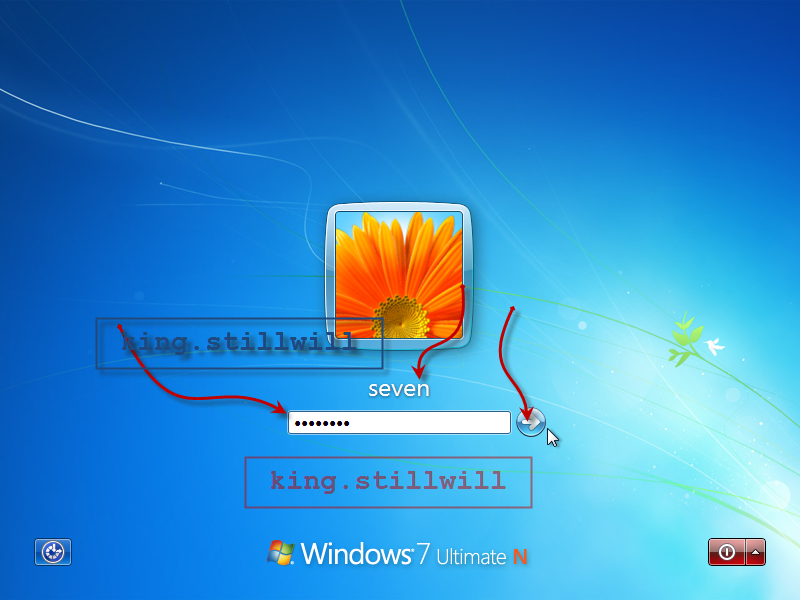
شرح كامل لبرنامج Offline NT Password & Registry Editor, Bootdisk / CD لاستعادة باسوورد اي برامج
ntreg (the registry library) and libsam (SAM manipulation library, user, groups etc) are licensed under GNU Lesser General Public License, version 2.1. chntpw (the password reset / registry editor frontend), reged (registry editor, export and import tool), sampasswd (password reset command line program) and samusrgrp (user and group command.

Tutorial Offline NT Password and Registry Editor (Part One) YouTube
Resetting Your Windows Password. Boot your PC from the boot disk (you might have to adjust the BIOS to allow booting from the CD). You'll be prompted at a couple of screens, which you can generally just hit the Enter key at. For instance, this screen asks if you want to select the first partition, and [1] is already selected, so just hit Enter.
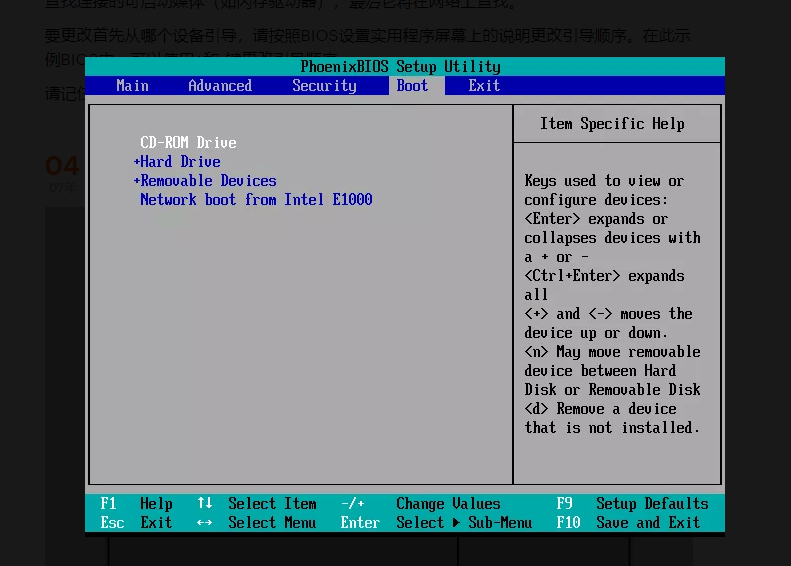
Offline NT Password & Registry Editor Review & Alternatives WinCope
1) Converted to unicode. 2) A MD4 hash is made out of the unicode string. 3) Then the hash is crypted with DES, using the RID (lower. part of the SID, userid) as the crypt key. This is the so called "obfuscation" step, so. it's not obvious on a hex dump of the file. that two or more users have the same password.
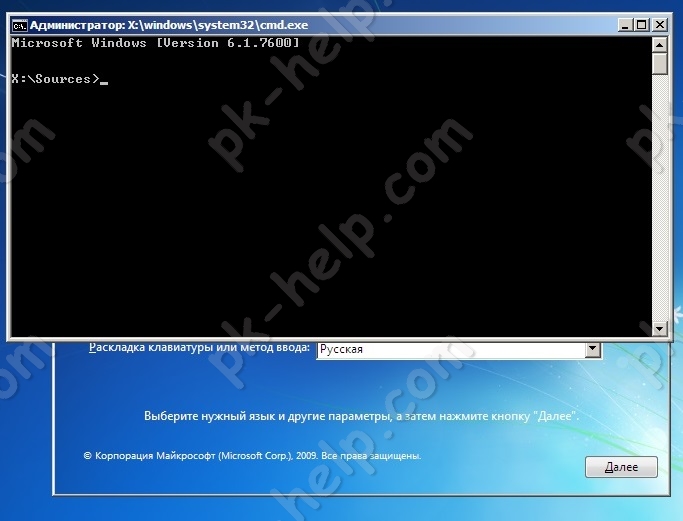
Offline nt password and registry editor как установить на флешку
Offline NT Password & Registry Editor is for advanced users who want to reset the password of any user that has a local account on your Windows system. Download Offline NT Password & Registry Editor 140201
:max_bytes(150000):strip_icc()/offline-nt-password-load-files-5a676623d7bdd90037e5fc68.png)
Remove Passwords Using Offline NT Registry Editor
It's free to use. Might be a lengthy process for many users. Apart from its cons, the offline NT password & registry editor windows 10 works perfectly fine and does the job quite effectively. It removes your passwords and lets you access your files. There's no GUI, so that's a big downside for this chntpw windows 10 software.
Remove Passwords Using Offline NT Registry Editor
On the Main Interactive Menu that follows, press Enter to accept the default option, which is 1 - Edit user data and passwords. Select edit user data and passwords. 3. Next, on the list of user accounts, look for the user account whose password you want to reset. Find the user's number under the RID column.
- Los Angeles Lakers Vs New Orleans Pelicans
- Outlander Jamie Va Nel Futuro
- Hajime No Ippo Manga Online
- Le Imprese Con Personalità Giuridica
- Testo Della Preghiera Del Padre Nostro
- Cosi Viene Soprannominata L Atalanta
- Incaricato Di Pubblico Servizio Esempio
- Dove Vedere Once 11 Campioni
- Analisi Logica Di Un Periodo
- Umidita In Casa Al 75